
Saw the frames on Zoa Art's blog and decided to try it on the first pic I pulled up, I'm proud of myself for figuring it out and now want to try it on other things..back to the drudgery of sorting what to keep and what to toss out before our big move.

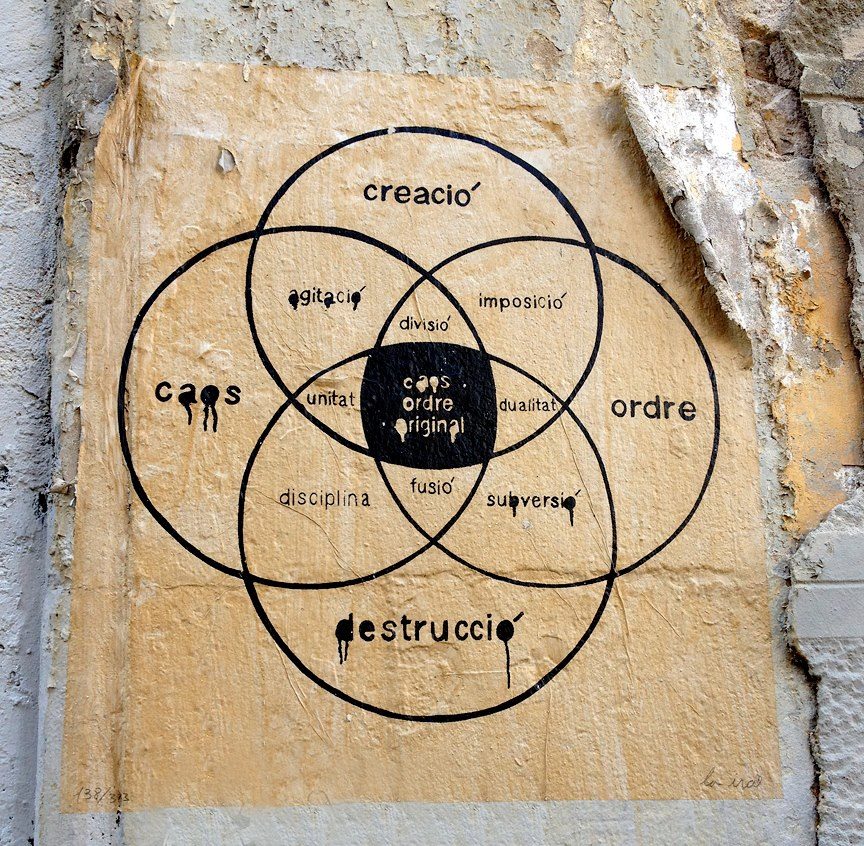


















.jpg)



4 comments:
Love it! Now, tell us how you did it!
Dont you just love that frame thing ?!!!!!
Hey,your work is incredable.
thanks, ladies!
I'm not an expert by any means in photoshop- but here is the way i did it:
1.Open the pics in photoshop
2.Copy the frame and then paste it onto my main photo (my bead pic)
*side note- i had to resize my image and frame so that they were the same size before doing this step*
3.Click on Multiply which is in the pull down menu right underneath the Layers bar. At least in my version it is. Oh, and it should read Normal before you click on the downward arrow and choose Multiply, just sayin'- this is something I would look for if I wasn't sure what I was doing, lol.
4. Admire your new frame/effect...then dabble some more :)
Hope this helps! I can't vouch for how everyone else does it and there's prolly quicker and easier ways to do the same thing..and I've been drooling over Florabella Textures (swooon)
Oh, and thanks again to Lisa for putting up that awesome frame!
Post a Comment